弊社エンジニアリンググループ初、産休取得してみた
この記事は
フラー株式会社のカレンダー | Advent Calendar 2023 - Qiita
の8日目の記事です。
7日目は kod-sourceさんで「SQLアンチパターンの本を読んだので、アウトプットする」でした。
背景
ハッピバースデートゥーミー♪
本日は私の31歳の誕生日になります。
そして今年はもう一人、約10日前に第二子を出産しました。
きっと今後は誕生日まとめてお祝いされるのでしょうね、当日にお祝いしてもらえるのは今年が最後…かもしれない。
さて
私が弊社に入社した2020年、女性エンジニアが一人もいませんでした。
今でこそ女性エンジニアが増えたものの、今年まで産休を取得した人はいませんでした。
つまり、今年産休を取得した私が、弊社エンジニアリンググループ初、産休取得者になります。
※パパエンジニアは結構いますし、割とみんな育休取得はしてるよ
こういう女性ならではのライフイベントを初めて取得するのは不安……それこそ大学生の頃は「どれだけ産休・育休を取得した人がいるか」を一つの指標として就活をしていました。
とはいえ、前職の頃にすでに1人出産した(産休・育休を取得したことがある)身としては、まぁなんとかなるだろう精神がありました。
そして、先にオチを言ってしまうと、かなり他のメンバーからのサポートを手厚めに受けて、快適に産休を迎えることができました。
本記事は私が産休を迎えるまで、どういう考えで仕事と向き合い、どれだけみんなに助けていただいたかをつらつらと書いていきます。
産後の身というのもあり、腰が爆発しそうに痛く、脳も全然回転しておりません。
したがって簡単にまとめる余裕がなく、ダラダラ長い記事になる気がします。
とても暇な時に読んでください。
妊活中(2022年頃から2023年3月頃)
ちょうど一年前こんな記事を書きました。
マネジメント業務やってみた - ネットワークなどのあれこれ
このサーバーサイドユニット長としてマネジメント業務を打診される数ヶ月前から、妊活を開始しておりました。
そのため打診された際「もし今妊娠したら、来月からつわりで休職するかもしれない」との不安がありました。
※1人目を妊娠した際、それはもうひどいつわりで、まるまる1ヶ月休職し、マーライオンと化してました
不安はあれど、妊娠のタイミングなんて自在に操れるものでもないですし、ここで安易に断ってしまってはだめ……でも言わないのも良くない気がする………
と葛藤した結果、「マネジメント業務引き受けるのは良いが、妊活中のためいざという時は代理を立てるなどしてサポートして欲しい」と返しました。
正直者ですね
こう返すことで、ユニット長就任が撤回されるのではないかなと若干思っていました。(前職でそういう事例があったので…)
もしそうなったら残念ですし、納得できないですが、でも仕方ないのもなんかわかる……でも女性が社会進出する上で〜〜〜〜云々とあれこれ脳内で葛藤した記憶があります。
結果としてはそのまま私がサーバーサイドユニット長として就任することになりました。
うちの上司は度胸あるな
4月に就任してからは、それまでの開発・運用保守業務にプラスされる形でマネジメント業務を担当することになりました。
このマネジメント業務というのがかなり厄介でして、基本的に私が主導で進める業務ばかり。
属人化業務の塊
これはあかんということで、なるべくやってる業務をまとめるようにしたり、手順書に起こせるものはなるべく書いたりしました。
が
妊活がうまくいかず、約1年が過ぎ、私はかなりダレていました。
妊娠発覚期(4月上旬)
2023年の春から、弊社では初の新卒エンジニアの合同研修が予定されていました。
私の所属しているサーバーサイドユニットでも6名の新卒メンバーが参加、私もサポーターという立場で新卒研修を担当する予定でした。
が、彼らの研修がスタートする直前、妊娠が発覚しました。圧倒的な体のだるさを連れて……
かつて、つわりは根性でなんとかなると思っていた時代が私にもありました。
そんなのは幻想だと知ったのが5年前
同一人物であっても、妊娠するたびに症状が違うと知ったのが今年
妊娠発覚と同時に、つわりによる休職が近いことを察知しました。
しかしこの妊娠発覚時点だと、流産の可能性が高く、大声で「妊娠しました!つわりがきついので休みます!!」なんて言いづらい時期だったりします。
さらに胞状奇胎の可能性を指摘され気持ち的に鬱々しており、とてもじゃないですが上司や仲の良い同僚以外に伝えることができませんでした。
※のちに、双子→バニシングツインによる単胎児と判明しました
「妊娠ってめでたいことなんだから、つわりならそう言えばいいのに」と思ってる方がいらっしゃいましたら、こう言った背景があることをご理解いただけると嬉しいです。
さて、弊社ですが、妊娠が発覚した社員には妊婦休暇という有給の特別休暇が付与されます。
胞状奇胎の可能性のある状況でしたが、労務と交渉したところ付与対象としていただけました。
また、レディース休暇という無給の休暇が女性社員には存在し、こちらもつわりに伴う体調不良で行使できるのとことでした。
この二つの休暇を駆使し、1週間粘り業務調整をちまちまし、新卒入社社員と顔合わせしたところでダウン
つわりが収まり始めるとされている4週間後までお休みすることになりました
つわりでの休職中(4月上旬から5月上旬)
このとき私が持っていた業務はざっくり分けて以下の4点
- 新卒研修
- 開発・運用保守案件のサーバーサイド担当&TM (テクニカルマネージャー)
- サーバーサイドユニットマネジメント業務
- サーバーサイド関連の業務
新卒研修
サーバーサイドにはテックリードが二人いるのですが、新卒研修はその2人がメイン担当でした。
そのため、予定されていた私の動きとしてはその二人のサポートがメインだったのですが、二人に頑張ってもらう方向で丸投げしました。
丸投げとは言っても、3ヶ月ほど前から準備を始めていたのもあり、すでに最低限の資料は準備してあり、進め方の認識合わせは済んでいるので多分大丈夫だろうという気持ちがありました。
実際は、オフィスの場所の関係でもう一人サポートを行なっていただくメンバーを追加していただいた上で、いい感じに回してもらったようです。
弊社テックリードは頼もしいんだな
開発・運用保守案件のサーバーサイド担当&TM (テクニカルマネージャー)
幸か不幸か、開発業務はちょうど停止している時期でした。
またユニット長に就任した直後の私が頑張って、運用保守は主担当とサポーターの最低2名体制で組んでいました。
そのためまぁ1ヶ月程度ならなんとかなるかと思い、特に引き継ぎ業務をすることなく、私はお休みに入ることになりました。
お休みに入ったあと、上司があれこれ画策し、前々任の担当者にサーバーサイドの開発・運用保守の担当をお返しする方向になりました。
彼はニートを名乗っているものの、決して暇な人ではないはずなので、大変申し訳なかったです。
また担当されていた時期がだいぶ前だったこともあり、ドキュメント化されていない暗黙知となってるところの記憶が抜け落ちていたようで、四苦八苦されている姿が散見されました。
本当にすみません…もう少しドキュメント化頑張っておけばよかった。(そしてちゃんとドキュメントの場所をお伝えするべきだった)
余談ですが、こちら、私の復職後も、私の手に戻ってくることはありませんでした。
というのも、同僚や上司が「妊娠中は何があるかわからないから、無理に戻さなくていいのでは」と判断したためになります。
聞かされた当時は「いやいや、やるよ、やらせてよ」と思ったりもしたのですが、結論としては戻さなくて正解でした。
つわりによる休職期間は終わっても、つわりは終わらなかったのです…
また、弊社では各案件に対してTM (テクニカルマネージャー)という役割の人がいます。
フラーで新設されたプロジェクトの技術責任者『テクニカルマネージャー』はどんな役割? 技術面でプロジェクトにコミットするための取り組みを聞いてみた!|フラーのデジタルノート
こちらはさすがに交代が必要だろうと思い、つわり休暇前の粘っている間に進言したのですが、流石に1週間では後任を見つけることができませんでした。
そのため私の休職中にノー引き継ぎで交代という流れになってしまいました。
引き継ぎがない中で受け入れてくれた某狸さんには感謝しかないです。
最低限のドキュメントは準備していたのですが、それ以上にPMや他のエンジニア、過去にこの案件に関わったことのあるメンバーが次々サポートに入っており、むちゃくちゃ助かりました。
本当にありがとうございます。
サーバーサイドユニットマネジメント業務
こちらの業務は主に各メンバーの目標設定や、その目標に向けた日々の仕事・活動サポート、月一回の1on1、勤怠管理などが該当します。
目標設定やサポート業務に関してはテックリードと協力して行うのですが、私が休んだのは期の中頃でここの業務が盛り上がらない時期というのもあり、完全にテックリードにお任せする方向にしました。
一方で月一回の1on1は、フォーマットや心構えといった資料は準備していたので、「どなたか代理をたてて実施してください」とだけ言い残してお休みに入りました。
とは言え1on1、メンバーとの信頼関係がないと難しいというのもありますし、マネジメント業務をやってる他の社員は常に忙しいというのもあり……
代理の者を建てた上で「希望者のみ実施」という流れになったようです。そして1人も希望を出しませんでした。
が、復職後の第一回の1on1の際、多くのメンバーが延長してまで話す・相談することがある状態になってしまっていました。
半ば強引にでも話を聞く時間を設けた方が良かったんじゃないかなーと思いつつ、でも現実的ではないよなと、いまだに最善解を見つけられずにいます。
勤怠管理に関しては相談だけしたところ、労務と上司がいい感じにシュシュっとやってくれ、綺麗に回していただけたようです。
こういう絶対に止めてはいけない系の業務に関してはこちらから何か特別なアクションをしなくても、他の誰かが回してくれるので本当にありがたいいいい
余談ですが、私がつわり休暇に入ったまさにその日、管理対象のメンバーから退職の意思を告げられました。
(あと1日早く言っておくれ!!)
退職者に対して確認する事項や、対応するべき事項(各種システムへのアクセス権の有無等の確認とか)はドキュメント化していたので、代わりに退職手続きを担当していただいた方にURLを渡すだけで済みました。
これが今回1番のファインプレー
サーバーサイド関連の業務
これはしくりました。
私の会社ではユニットごとに目標を立てており、私のいるサーバーサイドユニットでも例外なく目標が存在しました。
達成に向けてたくさんのメンバーと協力してあれこれ活動していましたし、報告していましたし、経過をドキュメントにまとめていたので、明確に引き継ぎしなくても誰でも進められる……
と、そんな甘いことを考えていました。
結論としては全て停滞しました。
この期のユニット目標はほぼ全て未達です。
「関係者がたくさんいるから誰かが進めてくれる」は「関係者が多すぎてみんな遠慮して何も進まなくなる」が答えなのだと知りました。
引き継ぎする時は、どのタスクを誰に引き継いだのか、明確にしような
復職期(5月中頃から9月)
さて、1ヶ月のお休みを経て、元気よく復職……と思いきや、そんなうまくはいきませんでした。
なんと第二子、つわりがおさまらなかったのです。
正確にいうと峠は越したものの、気持ち悪さと眩暈が永遠と続くような状態でした。
※そしてこの状態は妊娠8ヶ月頃(産前休暇直前)まで続きました
弊社は6月末が期の締めになります。そのため6月上旬までに評価を締める必要があります。
この評価、マネジメント業務の中で最も大事な職務の一つ。
ときは5月中旬。先に書いた通り、1ヶ月以上放置しても大丈夫なような引き継ぎはしておりませんでした。
そのためつわりがおさまらなかったことを理由に、休職期間を延ばすことは、私のプライドが許しませんでした。
弊社は10-15時がコアタイムとなっているのですが、上司に相談してその時間帯であっても休む権利を得、レディース休暇と妊婦休暇を駆使することで無理やり復職に漕ぎ着けました。
かなり制度の穴をついた、ギリギリを走るような勤務形態でしたが、状況を察した周囲の方々に支えられ、なんとか働けたような状態でした。
弊社には子がいる社員が多く、つわりに対する理解がかなりありますし、それ以上に(理由はなんであれ)体調悪い人を支えようという雰囲気があるように思います。
いい職場だな
せっかくいい職場&同僚に恵まれているのだから、もう少しちゃんと休める時に休んでおけば良かったな、という気持ちも今ならあります。
私が休んでいた間に進まなかったのは「名前のない業務」的なものに該当する気がしました。
なので、期が変わってからは、自分の持っているタスクを一覧化&細分化することに務めました。
何か仕事を行うたびに、これはなんのタスクなのか、全体像はどうなってるのか、例外処理はどうするべきか等を考えまとめていきました。
また、私の持っている仕事を全て同じ人に分配してしまっては、その人が手一杯になってしまいます。
できるだけタスクを細分化し、なるべく多くの人に分配できるように努めました。
同時に、仕事をCloseさせる対応もしていきました。
着手さえすればすぐ終わりそうなものは即実施しClose
いい感じのところまで進んでいるものの、結論が出ていないものはエイヤで結論まで出して、上司に報告してClose
問題として着手しているものの、他の部署等との兼ね合いで今はまだまだ進められる時期にないものはClose
かなりの仕事がなくなったように思いました。
同時に「もしや私、産後戻る場所なくない?」と思い、脳内がぱにぱにすることも多かったです。
その時は仲の良い同僚にガンガン泣き言を言っていました。
なんでも相談できる人がいるのは、メンタル的にとても助かりますね。
ラストスパート(10月上旬)
さて引き継ぐべきタスク一覧ができ、休職時期が見えてきた頃
なんとメインとなるマネジメント系業務の引き継ぎ先が決まっていない問題がありました。
というのも、引き継ぎ先を決めるべき上司が某案件で大忙しになったり、弊社のちょっとしたイベントがあったりなかったりしたため、いろんなものが後倒しになっていたのです。
さすがにこれ以上は待てないと思い、こちらから引き継ぎ先の希望を出させていただきました。
この希望が想像以上にすんなり通ったため、引き継ぎ作業はそんなに困ることはありませんでした。
これが通らなかったらどうなったのかな……と思わなくもないのですが、弊社は社員の意思を尊重してくれるところがあるので、きっと希望が通らないことはなかったんだろうなと思っています。
最終週は連絡手段の確保と、各種申請対応を行いました。
弊社では日頃、Slackを用いてコミュニケーションを図っています。
私は立場上、多くの案件のやりとりをみられる立場にありました。
やりとりを見てしまったら間違いなくリアクションをしたくなります。下手したら口出ししたくなります。
休みの人からそんな対応されたら、きっと他のメンバーは働きづらいだろう、そう考えてなるべくミュート化していきました。
余談ですが、休みに入った直後に権限の見直しが行われ、大量にチャンネルに入れられ、結果たくさんの情報が流れるようになってしまいました。
再度ミュート化対応することになりました。
各種申請系ですが、産前産後休暇は特に申請なしで取得できるのですが、育休は申請をしないと取得できないという罠がありました。
そしてこの育休申請フロー、男性の育休をとりやすくする云々の関係で、結構場合わけがややこしくなっていました。
女性側からすると必要のない場合分けなので、もうちょっとシンプルになれば嬉しいのに……と思ったり。
わけがわからなくなったので、とりあえず労務の方を捕まえて、質問しながら申請させていただきました。
そして、この時期ならではの問題、年末調整。
産休・出産の時期と超かぶることが予想されていたので、ひと足先に入力・提出させていただきました。
背景のところにも記載しましたが、産後の脳はかなりポンコツになります。
産後タスクはなるべく最小限にしましょう。
産前休暇(10月中旬から11月下旬)
運動しました。
とにかく運動しました。
じっとしていると会社のことが気になって仕方がないので、それを振り切るためにも、そしてお産をなるべく軽くするためにも運動をしました。
弊社にはclub-walkingという、たくさん歩いてその報告をするだけの簡単な部活があります。
休職中でしたが、なるべく1万歩以上歩き、ここに報告するのを目標に日々を過ごしました。
休職中は社会から隔離された、とても孤独を感じる期間です。
そんな中、こうやって気軽に報告して、みんなからリアクションをいただけるのはとても嬉しかったです。
出産(11月下旬)
この章は、書きません。
というのも、あまり仕事には関係がなく超個人的な話に限定される上に、きつい記憶は忘れてしまいたいので記録としても残さないことにします。
とりあえず、産んだ子の顔を見た瞬間に「かわいい!!」の感情で頭の中がいっぱいになったことだけを記載しておきます。
産後休暇(12月)
今です。
この章を埋めるにはまだまだ時間・経験が足りないです。
後日埋めようと思います。
とりあえず今は腰が痛いとだけ。本当に痛い、助けて。
謝辞
新卒2年目であるのにバリバリにサポートしてくださった労務のコーヒー大好きな方
2人のパパでありラーメン大好きな上司
サックス愛が重すぎる、私の業務を誰よりも引き継いでくださった同僚
妊娠・出産の報告をなぜか誰よりも早く聞かされただけでなく、妊娠中の身体の辛みを常に聞いてくださった猫4匹飼われているマブダチ
この度無事出産まで辿り着けたのはみなさんのおかげです。
最大級の感謝!!!
マネジメント業務やってみた
この記事はフラー株式会社 Advent Calendar 2022の8日目の記事です。 7日目は 346さんで「アンリアルクエストをはじめてみた」でした。
背景
23歳で大学院を卒業後、エンジニアとして働いてきました。 子どもの誕生に伴い1年間休職しましたが、今年で勤続8年目、本日30歳になりました。
そんなアニバーサリーイヤーは完全なるエンジニアから半エンジニア半マネージャーへの転換期でもありました。 今までとは考えることも日常業務も色々変わってきたので、ちょっとまとめてみたいと思います。
マネジメント業務をやると決めたきっかけ
以前いた会社では、組織図上で女性マネージャーが0人の状態でした。
社長とのランチのついでに理由を聞いたところ「お願いしても、自信がないや家庭優先だと断られる」との回答で、なんとなく残念な気持ちになったのを覚えております。
私は天邪鬼なところがあるもので、「もし自分に打診がきたら、絶対引き受けよう」と決めました。
以前の会社ではエンジニアのキャリアだけをつけ現職に転職 そこから約1年半経った今年4月、組織体制が変わることになりました。職種別にユニットを確立する方向になったのです。 その中でサーバーサイドユニットのメンバーの管理を任されたのが私でした。
勤怠管理,アサイン調整,毎月の1on1をお願いされました。
毎月0.2人月くらいマネジメント業務をやることになるかなとのお話でした。
なんとなく「それだけじゃないよな?」と思いつつも、不安な気持ちは無視してお受けしました。
やってみなくちゃわからない わからなかったらやってみよう (娘の好きなアニメからいただいたお言葉です)
実際の業務
とりあえず一番初めに依頼された職務内容を元に、実際どんな仕事だったのかを書いてみます
勤怠管理
各面々の勤務状況から就労規則や労働法的に問題ないかをチェックしています。 就任した直後の2ヶ月くらいは、ひたすら就労規則を読み返す状態になってしまいました。 また今現在も労働法はわからないことが多いので、誤りのある知識で返答しないよう、労務の担当者にSOSを出しまくっています。
アサイン調整
弊社は複数のプロジェクトを抱えており、職種ごとに「N人月が必要」のような情報がやってきます。 空いているメンバーをとりあえず参戦させる!おしまい!! ではだめです!! N人月の裏には隠れた条件があります。絶対にPMや既に参加されている他のエンジニアに確認を入れないと痛い目を見ます。 またアサインされる側のエンジニアにも人生があります。価値観があります。目指すキャリアがあります。 本人の意向は必ず確認するようにしています。 なんとなく現在感じている、前もって把握しておいた方が良さそうなのは事項は以下の通り
【プロジェクト関連】
- フェーズ(要件定義/見積もり/設計/開発/初回or追加開発)
- 参加が決定しているメンバー
- (開発が決定しているのなら)見積もり工数とアサイン状況
- MTGの開催頻度
- リリース時期の変更の可否
- お客様とのやりとりの有無
【管理対象メンバー関連】
- 感じている中長期的な課題感
- 本人の得意だと感じている事項
- 本人の不得意だと感じている事項
毎月の1on1
ユニットの各メンバーと私とで、毎月1on1を開いています。 前の章で書いた通り、アサインを考える段階で、本人の考えや価値観を知っておく必要があります。 そのためにこの1on1はとても重要な情報収集機会です。 毎月全力で望んでいます。
その他
その他にも諸々細かい……と見せかけて大きなタスクが降ってきます。 が、ちょっとまだ語れる段階にない……やってきたことが形になったタイミングでどこかで👋
マネジメント業務やってみた感想
当初、マネジメント業務とエンジニア業務は2:8くらいになる想定でした。 ただ実際は5:5くらいになっています。 評価期間になるともっと寄るかな🤔🤔
常にいっぱいいっぱいで、きたタスクをひたすら打ち返すような日々でした。 ただ、やってて思ったのですが、マネジメント業務もなかなかな専門職です。 書籍を読んだりや他の人の経験を聞いて学べることも頗る多いです。 今後はその場限りの打ち返しばかりするのではなく、体系的にマネジメント業務を学び、管理対象のメンバーやプロジェクト、会社が一番いい関係になる手助けをしていきたいと考えております
以下雑記
意識していること
- 自分がボトルネックにならないようにする
- マネージャー業務だって専門職
辛かったこと
管理対象の方から退職の意向をお聞きした時が一番辛かったです。 退職者が出ると言うことはアサイン調整のやり直しや、引き継ぎ業務、各関係者への連絡など沢山のタスクが降ってきます。 ただそのどれも気にならないくらい、自分の中での喪失感が大きかったです。 とはいえエンジニアに転職はつきものです。 精一杯の虚栄で笑顔で送り出しました
来年やりたいこと
- 労働法の知識をつける
- マネジメントに関する知識をもっとつける
docker-composeでローカルでの動作確認用環境を準備したお話
この記事はフラー Advent Calendar 2020 の21日目の記事です。20日目は
@jfurudo さんでApp Clips を試してみる - Qiita でした。
前置き
前回の投稿でチラッとお話した通り、今年7月にフラー株式会社に転職しました。
初めましてのGolangに戸惑いはしたものの、研修内容がしっかりしており、OJTが終わる頃にはそこそこGolangと仲良くなれた気がしました。
OJT期間中のことはこちらの記事に詳しく載ってますので、よろしければ合わせて読んでください。
本記事ではGolang…の話からはちょっと外れた、それでいて私がOJT期間中に四苦八苦したdocer-composeでのローカル動作確認環境の構築の話をしたいと思います。
背景
OJT期間中に作成したのはいわゆる3層アーキテクチャのシステムです。
- リバースプロキシ(nginx)
- アプリケーション(goで構築)
- データベース(mysql)
メインで開発していたのはアプリケーションだったのですが、付随してnginxやmysqlを使用する必要がありました。
…ということは、goで作成したアプリケーションを起動させ、動作確認をするためには毎度nginxやmysqlを起動させる必要があります。
「いやいや、PC起動時に自動で起きるように設定していれば毎度ぽちぽちする必要はない!」という意見もあるかと思います。
その通りだと思います。
ただ、そうなると業務で同時に複数のシステムを構築しているときなど、ポートがかち合う不都合が出てきてしまいます。
ソレはちょっと避けたい
そんなこんなでローカルで仮想環境を準備したいのでDocker、特に複数のコンテナを準備するためにdocker-composeを使用することとしました。
また作成したgoアプリケーションは起動時にDBコネクションを作成する設計になっていました。
そのためmysqlサーバが起動完了しDBが準備されるのを待ってから、goアプリケーションを起動させる必要がありました。
面倒くさい…コマンドを一回叩くだけで実施したい…
てなわけで次の章へ↓↓
頑張った成果物
Dockerfile
goで作成したアプリケーションをwebアプリケーションサーバに載せる仕組みを準備します。
ローカルでgoアプリケーションをojtという名称でコンパイルし、Alpine Linuxのイメージに転送します
FROM alpine:latest # コンパイルしたアプリケーションを配置するディレクトリ WORKDIR /app # 先のディレクトリニにコンパイルしたアプリケーションをコピー COPY ojt /app # 下のシェルスクリプト で必要なmysql-clientをインストール RUN apk add --no-cache mysql-client # DB起動を待つためのシェルスクリプト をコピー COPY scripts/waitdb.sh /scripts/waitdb.sh
最後の「DB起動を待つための下準備」の詳しい中身は後述します。
docker-compose
リバースプロキシ、webアプリケーション、データベースを同時に起動できるよう、docker-composeを準備します。
version: '3'
services:
db:
image: mysql:5.7
restart: always
container_name: ojt-db
ports:
- "3306:3306"
volumes:
- ./mysql/init:/docker-entrypoint-initdb.d
environment:
MYSQL_ROOT_PASSWORD: root
MYSQL_USER: admin
MYSQL_PASSWORD: hoge
web:
build: .
container_name: ojt-web
ports:
- "8080:8080"
depends_on:
- db
# 環境変数の設定
environment:
- GOPATH=/go
- OJT_DB_HOST=ojt-db
- OJT_DB_USER=admin
- OJT_DB_PASS=hoge
command: sh /scripts/waitdb.sh /app/ojt
proxy:
build: nginx/.
container_name: ojt-proxy
ports:
- "8000:80"
depends_on:
- web起動順は データベース→webアプリケーション→リバースプロキシ の順にしました。
portsで指定しているポート番号をよしなにすれば、他のシステムを同時に扱っていたとしてもポート番号の被りを防ぐことができます。
またcommand: sh /scripts/waitdb.sh /app/ojt によって先DockerfileでCopyをしていたシェルスクリプトを実行します。
waitdb.sh
DBの準備ができてからWebアプリケーションを起動するシェルの中身です。
#! bin/sh set -e # 引数からDBホスト名とojtアプリの起動コマンドを受け取る cmd=$1 echo "Waiting for mysql" until mysql -h"$OJT_DB_HOST" -u"$OJT_DB_USER" -p"$OJT_DB_PASS" &> /dev/null do >&2 echo -n "." sleep 1 done >&2 echo "MySQL is up - executing command" exec $cmd
1秒ごとにDB接続を試し、成功したらgoアプリケーションを実行する仕組みにしています。
Makefile
さて、ここまで準備したはいいですが、goアプリケーションをコンパイルしてそれからdocker-compose up -dをするのでは、当初の目的の「コマンドを一回叩くだけ」には微妙に外れてしまっています。
そのためMakefileを準備します。
BINARY_NAME=ojt build-linux: GOOS=linux GOARCH=amd64 CGO_ENABLED=0 go build -o $(BINARY_NAME) main.go docker-up: make build-linux docker-compose up -d
build-linux でコンパイル をし、docker-up で先のコマンドとdocker-compose up -dを実施しています
実行
ではコマンドを一つ実行するだけで実現してみせましょう。
% make docker-up (略) Creating ojt-db ... done Creating ojt-web ... done Creating ojt-proxy ... done

Special Thanks
最後の素敵なイラストは たま子さん が描かれたイラストで、掲載許可をいただきました。ありがとうございます。
坂本たま子 (@sakamototamaco) | Twitter
Block Kitを用いたSlack通知をGoで実装してみる
この記事はフラー Advent Calendar 2020 の8日目の記事です。7日目は
@masaya82 さんで チェックボックスのアクセシビリティ対応をしたお話 - Qiita でした。
今年7月、フラー株式会社へ転職をいたしました。
現在はサーバサイドエンジニアとして働いており、主にGoを用いたウェブアプリケーションの開発を行っております。
その中でつい先日、Slack通知を行う機能を設ける必要が出てきました。
GoでのJSONの扱い方と合わせて諸々知見を得たので、今回はGoで実装するSlack投稿に関して書きたいと思います。
目指してる成果物
新型コロナウイルスの影響で殺伐とした社会になってしまった今だからこそ
Slackに癒し画像を投稿したいと思います。
さてSlackのメッセージを装飾する方法として、現状AttachmentsとBlock Kitの二つがあります。
前者のAttachmentsですが、どうやらレガシーなものになってしまっているようです(See Transforming your legacy message compositions with blocks | Slack)
そんなわけでBlock Kitを用いて構築していこうと思います。
通知は行いたいけどどんな見た目にしようか…?
そもそもどの程度の自由度あるの…?
そんな悩みを簡単に解決する術をSlackさんは提示してくださっております。
Slack Block Kit を用いた装飾をUIフレームワークを用いて簡単に作成できるものになります。
画面左側でBlockを選択すると、真ん中にイメージが追加され、右側にはJSON形式の出力がされる…うん、便利。
今回目指すべき投稿はこんな感じにしようかと
いいね、癒されますね。
癒し画像は、私の娘が愛してやまないふわたろうの画像を使用致します。
飼い主のタナイキさんにもご協力いただきました!ありがとうございます!
前準備
投稿先のSlackチャンネルとIncoming Webhookの準備
投稿する先のSlackチャンネルを準備してください。
またそのチャンネルにIncoming Webhookのアプリを追加してください。
該当チャンネルの詳細から「その他」>「アプリを追加する」からIncoming Webhookを選択すればOKです。
追加した際にWebhook URLが提示されるのでこれを使用します。
実装
では実装に入ります
ただ一つの文を送る機能の実装
とりあえず、Block Kit云々言う前に、ひとこと物申す機能を実装しようと思います。
先程取得したWebhook URLにBodyにJSONを持ったPOSTを投げればできます。
肝心のJSONデータはこんな感じ
{ "username" : "通知上で表示されるユーザ名", "icon_url" : "通知上で表示されるユーザ画像", // icon_emoji で指定するとSlack絵文字が使用できます "text" : "通知内容" }
ではこれを送るコードを実装しましょう
package main import ( "bytes" "encoding/json" "fmt" "io" "io/ioutil" "net/http" ) func main() { // 投稿先SlackURL slack := "https://投稿先SlackURL" // BodyのJSONの準備 bodyJSON, err := json.Marshal(map[string]interface{}{ "username": "inoriko711", "icon_url": "https://iconURL", "text": "テスト", }) if err != nil { fmt.Println(err) return } // POST通信の実施 resp, err := http.Post(slack, "application/json", bytes.NewReader(bodyJSON)) if err != nil { fmt.Println(err) return } defer resp.Body.Close() // responce Bodyを最後まで読んでエラーがないことの確認 if _, err := io.Copy(ioutil.Discard, resp.Body); err != nil { fmt.Println(err) } }
go run [ファイル名].go で実行!
…でけた

Block Kitの箇所を準備する
Block Kit Builderで作成されたJSONですが、思いの外複雑な上、必須パラメータが欠けると問答無用で投稿できなくなります。
(Blockが欠けるとかじゃないです。全て投稿できなくなるんです。)
さらに、私、自慢じゃないですけどtypoが多いです。いちいちJSONのキー名を手打ちするのはしんどいです。
そのため各Block毎に構造体を作成して、その構造体に沿ってさえいれば問題なく投稿できるような仕組みを準備します。
HeaderのBlockを準備する
Header部分はこちら
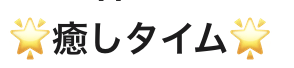
該当JSONはこんな感じです。
{ "type": "header", "text": { "type": "plain_text", "text": ":star2:癒しタイム:star2:", "emoji": true } }
Headerの要素に関する詳しい説明はこちらReference: Layout blocks | Slackに書かれてあります。
Fieldとしてはtypeとtextが必須、block_idは任意。型としてはtypeとblock_idはstring、textはオブジェクトです。
そのためGoコードとしては以下の型を準備します。
type HeaderBlock struct { Type string `json:"type"` Text interface{} `json:"text"` BlockID string `json:"block_id,omitempty"` }
`json:"キー名"で入力しておくことで、Go側でよしなにしてくれます。便利。
またomitemptyを付与しておくことでコード上で何も指定されなかった(nilの)際、JSONに直すときにキー毎省いてくれます。とっても便利。
先程textの値の型はオブジェクトだって申し上げた舌の根も乾かぬうちにアレですが、よくよく読むと値はTextObjectしか持たないようです。
と言うわけで
TextObjectの型を準備して、先程準備したHeaderBlockのTextの型を*TextObjectにしてしまいましょう。
type TextObject struct { Type string `json:"type"` Text string `json:"text"` Emoji bool `json:"emoji,omitempty"` Verbatim bool `json:"verbatim,omitempty"` } type HeaderBlock struct { Type string `json:"type"` Text *TextObject `json:"text"` BlockID string `json:"block_id,omitempty"` }
今回は特にBlockIDやVerbatimを使用する予定はないのですが、今後のことを考えて実装してしまいます。
以下同じようなことを繰り返すので、十分わかったよって人は飛ばしちゃってください。
Sectionのplain textブロックを準備する
「本日の癒し」の箇所です。シンプルそうですね。
こちらを参考に作ります
type SectionBlocks struct { Type string `json:"type"` Text *TextObject `json:"text"` BlockID string `json:"block_id,omitempty"` Fields string `json:"fields,omitempty"` Accessory interface{} `json:"accessory,omitempty"` }
…あまりシンプルじゃなかった
Imageのnotilteブロックを準備する
お待ちかねのふわたろうの画像の箇所です!
こちらを参考に作ります
type ImageBlock struct { Type string `json:"type"` ImageURL string `json:"image_url"` AltText string `json:"alt_text"` Title *TextObject `json:"title,omitempty"` BlockID string `json:"block_id,omitempty"` }
ActionsのButtonブロックを準備する
↓この箇所です。ボタンを押すとそれぞれのTwitterへ遷移します。

こちらを参考に作ります。
type ActionBlock struct { Type string `json:"type"` Elements []interface{} `json:"elements"` BlockID string `json:"block_id,omitempty"` }
またelementsとしてButton elementを使用するため、こちらの構造体も準備します。
type ButtonElement struct { Type string `json:"type"` Text interface{} `json:"text"` ActionId string `json:"action_id,omitempty"` URL string `json:"url,omitempty"` Value string `json:"value,omitempty"` Style string `json:"style,omitempty"` Confirm interface{} `json:"confirm,omitempty"` }
Contextのtext and imagesブロックを準備する
一番下のブロックです。

こちらを参考に作ります。
type ContextBlock struct { Type string `json:"type"` Elements []interface{} `json:"elements"` BlockID string `json:"block_id,omitempty"` }
準備した構造体に値を突っ込む
長々と準備しました構造体に値をセットします。
func buildBlocks() []interface{} { return []interface{}{ &HeaderBlock{ Type: "header", Text: &TextObject{ Type: "plain_text", Text: ":star2:癒しタイム:star2:", }, }, &SectionBlocks{ Type: "section", Text: &TextObject{ Type: "mrkdwn", Text: "本日の癒し", }, }, &ImageBlock{ Type: "image", ImageURL: "https://imageURL", AltText: "fuwataro", }, &ActionBlock{ Type: "actions", Elements: []interface{}{ &ButtonElement{ Type: "button", Text: &TextObject{ Type: "plain_text", Text: "ふわたろう", Emoji: true, }, URL: "https://twitter.com/huwataro_", Value: "fuwataro Twitter", }, &ButtonElement{ Type: "button", Text: &TextObject{ Type: "plain_text", Text: "inoriko", Emoji: true, }, URL: "https://twitter.com/inoriko711", Value: "inoriko Twitter", }, &ButtonElement{ Type: "button", Text: &TextObject{ Type: "plain_text", Text: "Fuller, Inc.", Emoji: true, }, URL: "https://twitter.com/fuller_inc", Value: "fuller Twitter", }, }, }, &ContextBlock{ Type: "context", Elements: []interface{}{ &ImageBlock{ Type: "image", ImageURL: "https://imageURL", AltText: "inoriko711", }, &TextObject{ Type: "plain_text", Text: "Author: inoriko711", Emoji: true, }, }, }, } }
実行してみる
body JSONにblocks要素を付与。
// BodyのJSONの準備 bodyJSON, err := json.Marshal(map[string]interface{}{ "username": "inoriko711", "icon_url": "https://iconURL", "text": "癒し画像のお届け", "blocks": blocks, })
go run 実行!!!!

投稿できました。
投稿内容を可変にする
折角作った投稿機能、より汎用性を高めるべく、以下の値を可変にしようと思います。
- Slack通知先
- 通知アプリアイコン画像
- 通知アプリユーザ名
また毎度同じ内容を投稿し続けるのも気が引けます。
そのため以下の値も可変にしようと思います。
- 通知本文
- 癒し画像
- 癒し画像タイトル
- 投稿者画像
- 投稿者画像タイトル
- 投稿者名
実装
本当であれば編集画面を準備してあれこれやりたいのですが、残念ながら今回そんな余力はありませんでした。
今回のところは可変データを保持するJSONファイルを準備して、それを読み込んであれこれするに留めておきます。
準備したJSONデータ
{ "slack_url": "投稿先SlackURL", "username": "可変テストユーザ名", "icon_url": "通知で用いるアイコン", "slack_notice_data": { "text": "通知本文", "healing_image_url": "癒し画像URL", "healing_image_text": "癒し画像タイトル", "author_image_url": "投稿者画像URL", "author_image_text": "投稿者画像タイトル", "author_name": "投稿者名" } }
JSONを扱うので、例によって構造体の準備
// Slack通知可変箇所のデータ構造体 type SlackApp struct { SlackURL string `json:"slack_url"` Username string `json:"username"` IconURL string `json:"icon_url"` SlackNoticeDataType *SlackNoticeData `json:"slack_notice_data"` } // Slack投稿内容可変箇所のデータ構造体 type SlackNoticeData struct { Text string `json:"text"` HealingImageURL string `json:"healing_image_url"` HealingImageText string `json:"healing_image_text"` AuthorImageURL string `json:"author_image_url"` AuthorImageText string `json:"author_image_text"` AuthorName string `json:"author_name"` }
そしてJSONファイルを読み込んで値を取得する箇所
// ファイルから読み込む dataJSON, err := ioutil.ReadFile("./data/data.json") if err != nil { fmt.Println(err) return } // ファイルから読み込んだデータをSlackApp型で持つ var data SlackApp err = json.Unmarshal(dataJSON, &data) if err != nil { fmt.Println(err) return }
あとは可変にしたい箇所に、読み込んだ値を充てていけば完成です!
実行
良き

おまけ
今日お誕生日の人、おめでとうございます。

VLANってなんだっけ
背景
先日唐突に、「VLANって何?」と訊ねられました。
咄嗟に「Virtual LANだよ」と言おうと思ったのですが、これでは説明したとは言えない。
かといって全てのVLANの種類を列挙する?…のは正気じゃない。
パケットの中身を説明する?いやいや思い出せない。
とパニパニしてしまったので、まとめておきます。
VLANってVirtual LANだよね
どういう事よ?
Virtual な LAN
つまり仮想的(論理的)なLAN(Local Area Network)てことです
これで理解できたなら天才。
VirtualなLANの何がいいの?
「VLANの何がいいの?」の答えは「物理的な繋がりとは異なるネットワーク(ブロードキャストドメイン)を構成できます!」が一番わかりやすいかと思います。
例えば会社で、来客スペースと執務スペースが同フロアにあるような時、ゲストと社員が同じネットワークを使用するのはセキュリティ的に問題あることは何となくでも感じ取れるかと思います。
踏み込んだ言い方をするのであれば
同じネットワーク…ブロードキャストドメインに属しているとARPが届いてしまいます。
このARPを不正に応答することで、割と容易になりすましができます。(ARPスプーフィング)
そのためVLANによってネットワークを分割することはとても大事なことになります。
そのほかにも
「ネットワーク回線の混雑を防ぎたい」ときにも輝くはずです。きっと多分そうでしょう。
VLANの正体見たり!
先でも少し書いた通り、VLANは種類がとても多いです。
ここではその中でも特に知られている「ポートベースVLAN」「タグVLAN」に関して書きます。
ポートベースVLAN
タグVLAN
タグVLANって何
タグVLANは、ポートベースVLANと異なり、一つのポートに対して複数のVLANを設定することができます。
これはタグVLANではパケットにタグVLANフレームを埋め込んで通信をすることで実現しております。
スイッチングハブはこのVLANフレームを見てルーティングを決めることになります。
パケット詳細
パケットの構造(先頭から)
VLANタグの構成
- TPID(2バイト)
- TCI(2バイト)
正直な話、TPIDとTCIに関しては私自身詳しくは分かっておりません😇
TCIのなかにVLAN ID(タグVLANにおける、どのVLANに属するかの情報)があるのは確か。
このVLAN IDは12ビットで構成されることは覚えて置いた方が良いかもしれません。
つまり、VLAN IDとして=4096とることができます。
ただし0,4095は使用できず、1~4094が使用できます。
まとめ
VLANでネットワークを分割することができ、セキュリティ面を高められるよ
VLANにはポートベースVLANとタグVLANがあるよ
キャンプ(テント泊)初体験記
2020年10月某日、同僚から突然キャンプに誘われました。
右も左もわからず、四苦八苦しながら乗り切った、そんな私の体験をしたためておきます。
我
女やで
キャンプは小学・中学生の頃にしたことがあるものの、カレーを作ったくらいで他の経験は皆無(キャンプとは何なのか問題)
テント泊の経験なし
焚き火キャンプファイヤーの経験あり
タイムスケジュール
いつか書く
準備したもの と 実際のところどうなの問題
テントや寝袋、調理台等はレンタルできると聞いていたので、要は防寒具をメインに持っていけば良い状態でした。
でもな、これな、一番困ってん。
まず10月下旬の新潟なので、そこそこ寒いんじゃないかなって印象はあったんです。
ただ実際キャンプ場がどれだけ寒いのか想像がつかなかったんですよ。
Googleさんに尋ねると該当地域の最近の気温がわかっても、キャンプ場はちょっと標高の高いとこにあると聞いてたのもあって、参考にしていいのかイマイチ分からない。
GIVE ME キャンプ場の気温情報。
以下実際に持っていったものと、持っていってどうだったか(私だけの、今回限りの感想です)
| 持っていったもの | 感想 | 持ってってどうだったか |
|---|---|---|
| コンタクト | 私にとっては生活必需品 | ◎ |
| 吸入器 | 私にとっては生活必需品 | ◎ |
| 化粧品・鏡 | 正直なくても平気 | △ |
| メガネ | あれば便利レベル | ○ |
| ペン | 使う気がしただけだった | × |
| パソコン | WiFi微弱すぎた | × |
| 充電器 | Pixel5の電池の持ち、すごくよかった | △ |
| モバイルバッテリー兼ライト | カバンから出ることなかった | × |
| 石鹸セット | シャワー場はあれど石鹸はなかったので必須! | ◎ |
| 歯ブラシセット | 要るな | ◎ |
| 下着 | そりゃいるわ | ◎ |
| ICカード | 現地にたどり着くのに必要 | ◎ |
| ティッシュ | 年中鼻炎だけど何故か当日は出なかった | △ |
| お金 | カードで何とかなってしまった | △ |
| スマホ | ライトとしても、行方不明者の確認のためにも大活躍 | ◎ |
| カイロ | 一切使わなかった | × |
| タオル | 炊事した後やシャワー後などで活躍 | ◎ |
| 靴下 | 厚手の2セットで寒さ対策・濡れ対策 | ◎ |
| 傘 | 新潟は雨がよう降るし当日も夜中降った | ◎ |
| ネックウォーマー | 私の首は強かった | × |
| レギンス上下 | 多分コレのおかげでめちゃ暖かかった | ◎ |
| ベスト | いらなかったなぁ | × |
| 太めのズボン | 着込めた!空気の層作れた! | ◎ |
| インナーマット | 女性用テントはマットがあったので使用しなかった、けど貸した | ○ |
| 翌日の服 | 前日の服は汚れるし濡れてた | ◎ |
| マスク | コロナ時代のエチケット | ○ |
| 湯たんぽ | 質の良いテントと寝袋だったのでなくても暖かかった | × |
| 雨用の靴 | 雨が降らなくても露で芝が濡れまくってた! | ◎ |
| 焚き火に耐えられる上着 | 化学繊維は焚き火の火の粉で燃え上がる恐れがあるらしい | ◎ |
| 焚き火に耐えられる毛布 | 寒いから焚き火に当たりながら毛布に包まった! | ◎ |
逆に持って行かなかったことを後悔したものたち
- サンダル
- 虫(ブヨ)対策のあれこれ
- 濡れても大丈夫なカバン
詳しくは後述します。
テントを張った感想
テントはレンタルしました。
レンタル品と一緒に取り扱い説明書(写真付き組み立て方法?)がついて来てました。
メンバーの一人が説明書を見ながら指示を出し、それに従って他のメンバーが組み立てるような形で最初は進みました。
それが案外あかんの。
指示者「まずA型のフレームを…」
作業者(A型ってどれなん)
結果都度都度集まって指示書を見ることに。
それでもあかんの。
ペグってどの方向で刺すの?
なんかフレームとテントの布の長さが合わないんだけど?
引っ張ったらフレーム抜けたわ
そんなこんなで何とか1つ張ったところ、見かねたガイドの方が助言にやってきてくれました。
学んだこと↓
- テントは「張る」のだから、ちゃんと布を伸ばす
- フレームは引いちゃダメ、押す
- ペグは斜めに刺す。踏んで押し込んで良い。何なら叩かない
- 風が吹いた時、テントの布に力がかからないように、ちゃんとフレームに接続させる
おかげで何とか2つ目を組み立てることができました。
結論↓
- 組み立て動画が欲しい。
- それかガイドの人が必ずいて欲しい。
- 暗くなるとテント張るのがより一層大変→明るいうちに完成させよう
テント(寝袋)に泊まってみた感想
キャンプするって決まった時から一番怖かったのがここ、寝られるか問題。
寒くて寝られないのではないか、地面が硬くて眠れないのではないか
それが怖かったです。
でもそんなの優秀なキャンプ用品が解決してくれました。
テントに入ってすぐに気がつきました。なんかあったかい!
イメージより圧倒的に密室空間になるんですね。
コロナ感染者がいたら一発でアウトなんだろうなぁ
次に寝袋!
−8℃まで使用できる?とかいう謳い文句の寝袋だったんですけど、めちゃ暖かい!むしろ暑い!
準備した防寒具をちょっと脱ぎました。
寝心地も抜群。寝袋のイメージが180度(正しくは135度くらい?)変わりましたわ
もはや布団だわ
最後にテントとセットのインナーマット!
別で個人で所有していたインナーマットを持っていってたんですけど、テント付属ので十分でした。
まぁ私は床でも寝れるタイプなので、実はいらなかった説もあるけど
さぁ寝るぞ!となった直後ドドドと雨が降り、風がビュンビュン吹いてきました。
正直「テント大丈夫かな?」「足元に置いた荷物が濡れるのでは?」と不安でした。
でもそんな心配はいらなかったです。翌朝も何ら変わらない状態でした。
朝起きた瞬間もあったかい!何なら暑い!
数人で泊まれば、人間の熱もあって暖かさ倍増!
そんなわけで、十分すぎるくらい熟睡できました。
めでたしめでたし。
焚き火の感想
準備も火の面倒も見てないのですが、それなりに思ったことを書き溜めます。
薪の区別がつかない
よく燃えるやつ
そんなに燃えないやつ
何かしらの違いがあるらしいんですけど、全くわからない!
思ってたよりも薪を使う!
夜、最後の方は段ボールを燃やしたり着火剤を燃やしたりとクレイジーでした。
翌朝食用の薪がない!となったときは笑えました(笑えない)
火に空気を送る謎の道具がある
メンバーの一人が持ってきてたんですけど、コレがあると死にそうな火が復活するんですわ。
すごいすごい、超便利、何だコレ
その他
キャンプ用品は、キャンプに行く話が出た時点で揃えはじめよう
私、石原さとみと身長同じなんです
キャンプに行く直前の土日、慌てて道具・服を揃えに行ったのですけど、尽くメンズばかり。
ウィメンズ用品が少ない…というより、まずなかったです。
メンズSサイズでどうかなとも思ったのですが、それでもデカイ。超ぶかぶか。巨人の多い世界だわ。
そう、キャンプ用品はチビ向きの物が少ない
いろいろ四苦八苦した結果、Kidsの160が一番しっくりきました。
一生の不覚…
もっと早くから揃え始めて、ネット購入も視野に入るように動くべきでした
ブヨ対策
時期が時期なので蚊はいないな、虫対策いらないな、と思ってたのが運の尽き。
大量のブヨがおりました。
こやつ勝手に刺してくるねん、その瞬間は痛くないねん。
ふと見ると血が出てる、実はそれ噛まれた後です。みたいな状態。
人によっては後から腫れます
痒みがきます
私は謎の痣ができました。1週間以上経った今でも、時々痒みがあります。
普通の虫除けではあかんらしく、ハッカ油?的なものが役立つらしいです。
この情報もっと早く知りたかった。まじで。
シャワーあるやん
キャンプ場ってシャワーなんてないイメージやったんですよ。
それが案外しっかりあるやないですか。しかもめちゃ綺麗。ドライヤーまである。
多分今回行ったキャンプ場がすごくいいところだったので、他のキャンプ場にこのレベルを期待してはダメなんだと思います。
次キャンプ行く時もコレくらい設備が整ってて綺麗なところがいいです。
サンダル持ってくればよかった
朝、訳あって他のメンバーより早く起きて電話しなくてはいけなかったんですけど
そっとテントを出る為に、靴をのこのこ履いてる暇ない!絶対他のメンバーを起こす!!
めっちゃ焦りました。
まぁそうでなくても、テントと外を行き来するのにサンダルあったほうが圧倒的に楽ですわ。
まじで持ってけばよかった…
めっちゃ露が降りるやん
日が落ちた瞬間から気温がグングン下がると同時に、露が降りました。
急いで荷物をテントに避難させることに。
テントは日中に張ろう!そしてさっさと荷物を避難させよう!
後、寝る際に気がついたのですけど、荷物がテントの中(寝室部)にあると寝る時邪魔なんですよね。
キャンプ上級者のメンバーはキャリーケースのような防水性の高い鞄を持ってきており、テントの中の寝室部の外(何て言うんだ?)に置いてました。
次は私もそうしよう。
寝袋って意外と小さくまとめられる
ぎゅーーーーっと押し潰して、エイって専用の袋に入れると、とても小さくまとまりました。
本当にあの布団寝袋入ってるの?と思うくらい。
災害(避難)時用にいくつか持っていても、そんなに場所取らないしいいのでは??とか何とか思いました。
前向きに購入検討中…
借りたものはその場でチェックをしよう
キャンプ終わって、さー荷物まとめて帰ろう!となった際、お借りしたキャンプ用品の一つが足りてないことに気がつきました…
どんなに探してもない!
誰の荷物にも紛れてない!
となった時、そういえば借りたものを最初に確認してないな、もしや最初からなかったんじゃないか?と思い始めました。
小学校で、借りたものは最初に確認するよう教わった記憶はあるのですが、テンション上がっててそれどころではなかったです。
反省。
ちゃんと借りたものは最初に確認しよう
それか全ての貸し出し品にMAMORIOがついてて欲しい
焚き火台の片付け方法なんて知らなかった
灰を流さずに片付ける必要がある話とか
どれくらい綺麗にすればいいとか
気が向いたら書きます。
当日はキャンプ玄人に助けてもらいました。
DHCPとは
DHCPに関してざっくり解説します
ざっくりDHCP
DHCPとは
DHCP:Dynamic Host Configration Protocol
直訳すると「動的ホスト構成プロトコル」でしょうか...
プロトコル=手順、ホストはざっくりコンピュータと考えると、「動的にコンピュータを構成するための手順」になりますね。
さて、構成って何のことでしょう?
皆さんもう感覚で分かっているでしょうが、現在コンピュータはネットワークでつながって、情報をやり取りしていることが殆どです。
ネットワークにつながるためには、自分のIPアドレスを取得する必要があります。
IPアドレスは1コンピュータに1個与えられているわけではなく、ネットワークにつなげる際に付与されます。
その付与を行うためのプロトコル(手順)がDHCPになります。
ちなみに付与を行う者はDHCPサーバです。そう、名の通りDHCPのためのサーバです。
メリット
DHCPサーバを利用することのメリットを挙げます。
1.IPアドレスの設定が楽
さあ、パソコンを立ちあげて遊ぼう!となった際、自分でIPアドレスを設定するのは至難の業です。
PC初心者の方がいきなりプロパティを開くだけでも相当苦労するでしょう。
カフェにPCを持ち込んで作業を行おうとする際にも、いちいち手作業で設定を行っているようだとめんどくさい!!
でもDHCPに任せると、それらを自動で担ってくれます。
2.IPアドレスの管理が楽
IPアドレスは重複すると通信障害を起こします。
手動でIPアドレスを付与する際に、どのIPアドレスが使用されており、どのIPアドレスが使用されていないかを調べるのは七面倒ですよね。
DHCPサーバに任せることで、この面倒にはおさらばができます!!
- DHCPサーバは前もってIPアドレスをプールして(蓄えて)います。
- ホストから要求を受けると、プールしているIPアドレスの中から未使用のアドレスを自動的にホストに割り当てます
3.IPアドレスが有効利用できる
先述した通り、DHCPサーバは前もってIPアドレスをプールしています。
払いだしたIPアドレスのうち、使用されなくなったもの・リース期限の切れたものは再度プールします。
これによって1台につき1IPアドレスのようなIPアドレスの浪費をしなくて済むようになります。
DHCPサーバから受け取る情報
DHCPサーバからは以下のような、ネットワークにつながるのに必要な情報を受け取ります。
参考
ネットワークに関してちょっと知識のある方は、こちらがわかりやすくておすすめです

ネスペの基礎力 -プラス20点の午後対策 (情報処理技術者試験)
- 作者: 左門至峰,平田賀一
- 出版社/メーカー: 技術評論社
- 発売日: 2017/05/19
- メディア: 単行本(ソフトカバー)
- この商品を含むブログ (3件) を見る